FXLab Manager
Your mobile
MT5 manager
MT5 manager
FXLab Manager is a world first iOS app for MetaTrader 5 manager. Real-time oversight, faster actions, zero server-side data storage - built by FX Labs Technologies.
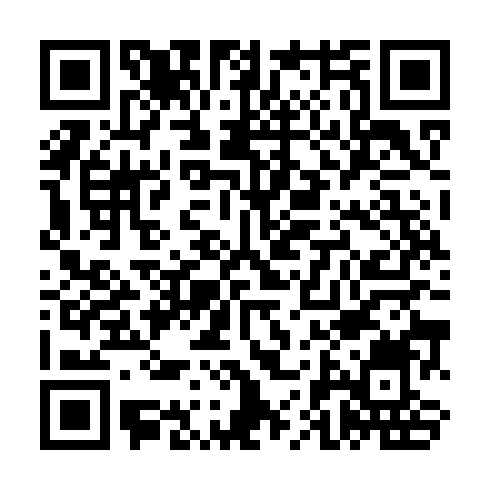
Fxlab manager app
Fxlab server bridge
Metatrader 5 server
FXLab Manager
Your platform's manager terminal, reimagined for iOS. Manage accounts, positions, and activity - no desktop required.
No more being tied to your desk
F
X
L
A
B
M
A
N
A
G
E
R
F
X
L
A
B
M
A
N
A
G
E
R
Built for speed, security, and control
A simple, secure architecture designed around your MT5 infrastructure.
SwiftUI iOS App
The FXLab Manager app runs on iPhone and authenticates to your MT5 manager. It provides dashboards, search, and actions tailored to MT5.
.NET Core Bridge
A lightweight bridge you control. It forwards requests to MT5 APIs and returns results - without persisting data.
Real-time gRPC
Encrypted gRPC channels keep your device in sync with server-side events for timely oversight and actions.
Quick setup
Point the app at your bridge endpoint, sign in with your MT5 manager credentials, and you're ready.
Core Features
you can securely monitor and manage from smart phone
View realtime account activity
Check margin, balance in seconds
Manage client profiles and permissions
Track deposit and withdrawal requests

Enterprise-grade security
Hardened Infrastructure
FXLab Manager runs on reliable, production-grade infrastructure designed with security in mind. We follow modern deployment practices, encryption, and monitoring to ensure stability and safety.
Isolated Bridge
The app connects through a lightweight .NET Core bridge that you fully control. No trading or personal data is ever stored on FX Labs servers.
SOC 2 Type 1
Your trust and data security are our top priority. We have initiated the SOC 2 Type 1 certification process, which is currently in progress and pending final confirmation.
Privacy-first Architecture
All communication is encrypted end-to-end via gRPC. The bridge relays information only; nothing is persisted.
Pland & Pricing
Choose the plan that fits your team today and scale seamlessly when you grow. Transparent pricing, no surprises.
Free
Metatrader 5 Manager in Mobile
$0
/days
7 Days free
Pro
Metatrader 5 Manager in Mobile
$299
/month
30 Days
Ticketing support
Enterprise
Metatrader 5 Manager in Mobile
Custom
Speak with us
Private deployment
White-label option
Priority support

Get Started
Ready to download
Why FXlab manager only iOS and macOS?
Security driven platform choice iOS and macOS
FX Lab Manager supports iOS and macOS for their strong security, hardware-based encryption, reliable updates, strict app review, and consistent protection against malware-ensuring safe management of sensitive financial and trading credentials.
FXLab manager is built with SwiftUI, combining Apple's Secure Enclave, Keychain, and App Transport Security to safeguard every connection. With hardware-level encryption, biometric authentication, and sandboxed runtime protection, your data stays encrypted, isolated, and private-delivering enterprise-grade security for brokers, and institutions managing sensitive financial operations.
Hardware level encryption
Built on Apple's Secure Enclave, all sensitive data and credentials are protected at the chip level - ensuring encryption keys never leave the device.
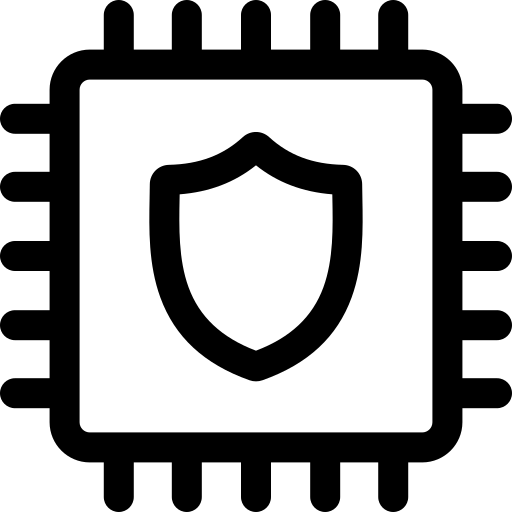
Keychain based storage
Passwords and tokens are securely stored in Apple's Keychain, preventing exposure or unauthorized access even if the device is compromised.
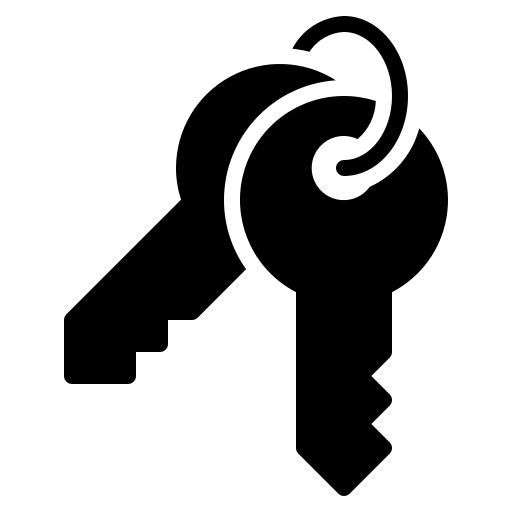
Encrypted communication
All network traffic uses TLS 1.2+ with App Transport Security (ATS), guaranteeing end-to-end protection between the app and server.
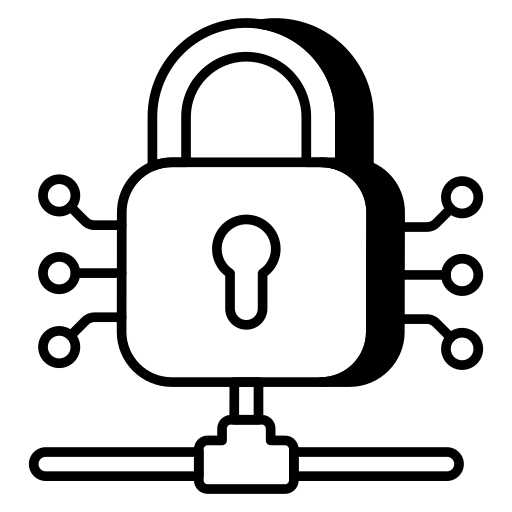
Biometric authentication
Integrated Face ID and Touch ID enable fast, secure user verification - adding another layer of defense for every account.
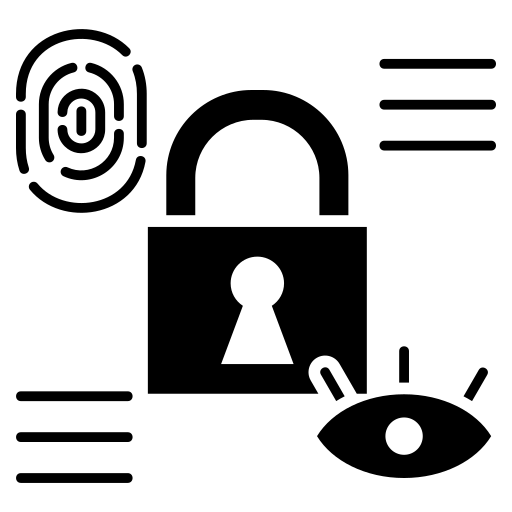
Secure runtime environment
Apple's sandboxing architecture blocks unauthorized code and data access, while session timeouts and jailbreak detection ensure runtime integrity.
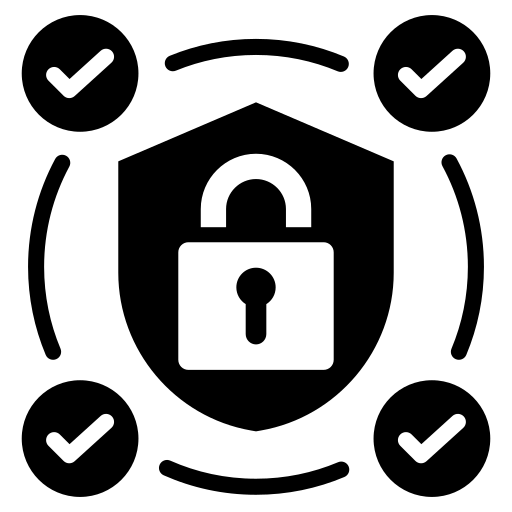
App overview
FX Lab Manager combines power and simplicity - advanced trading management, encrypted communication, and hardware-level security, all unified in one intuitive Apple native app.
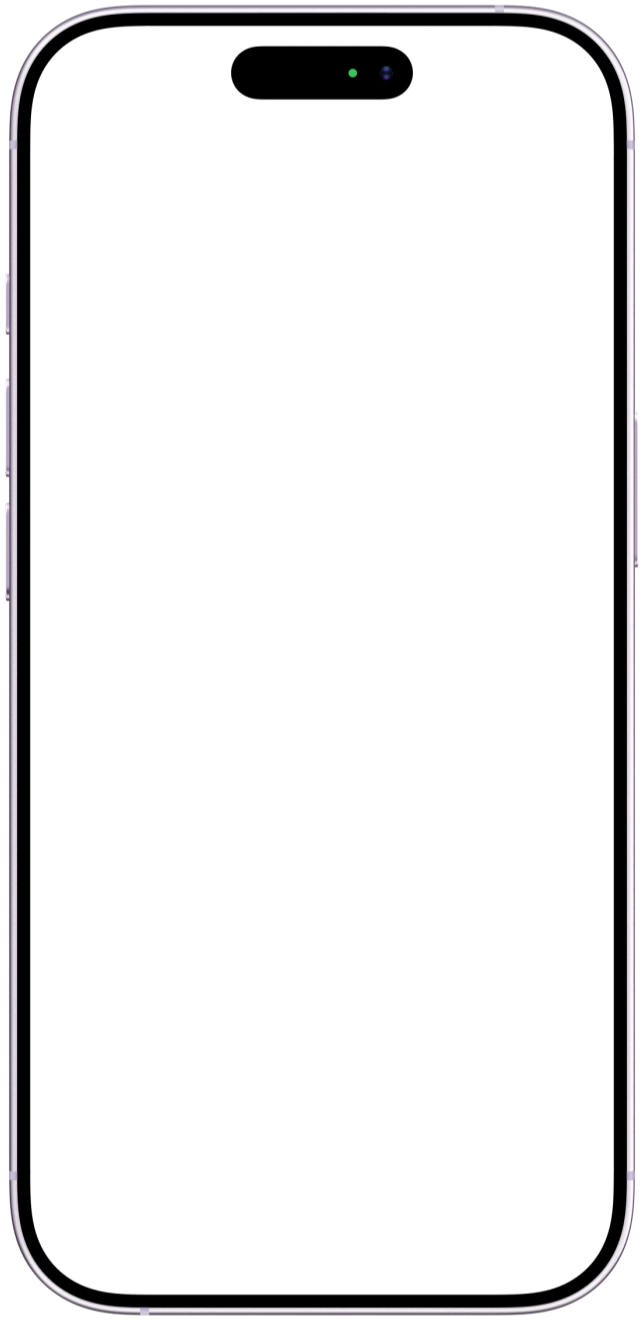
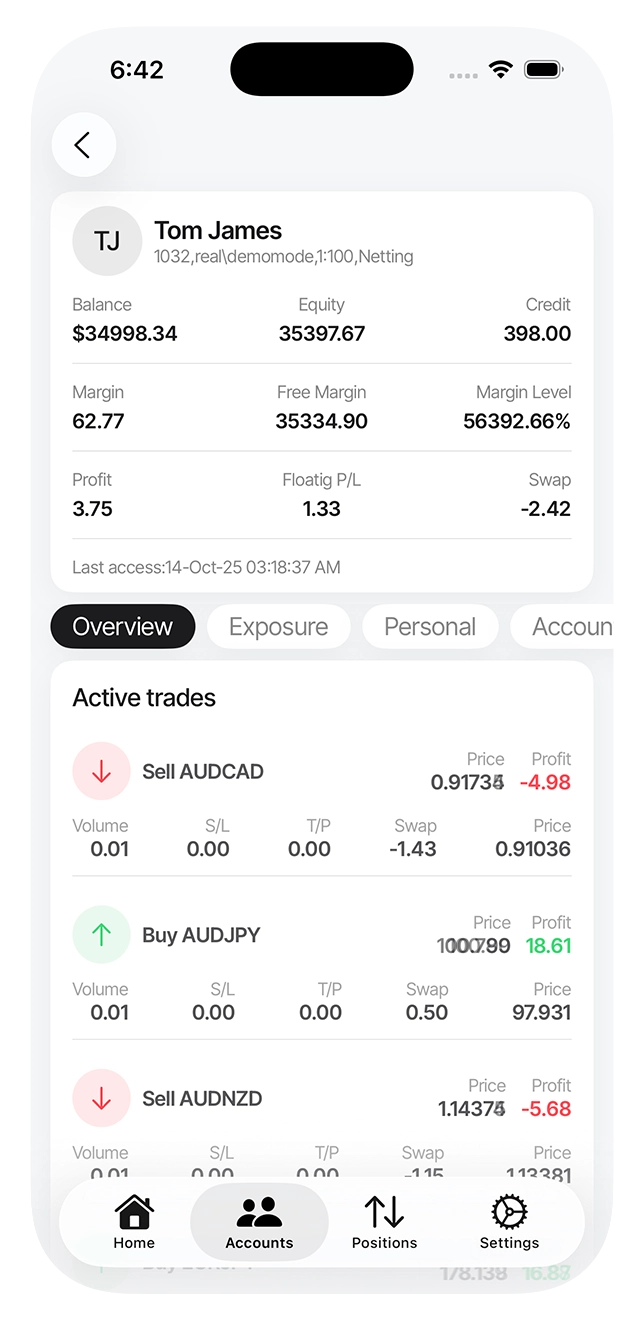
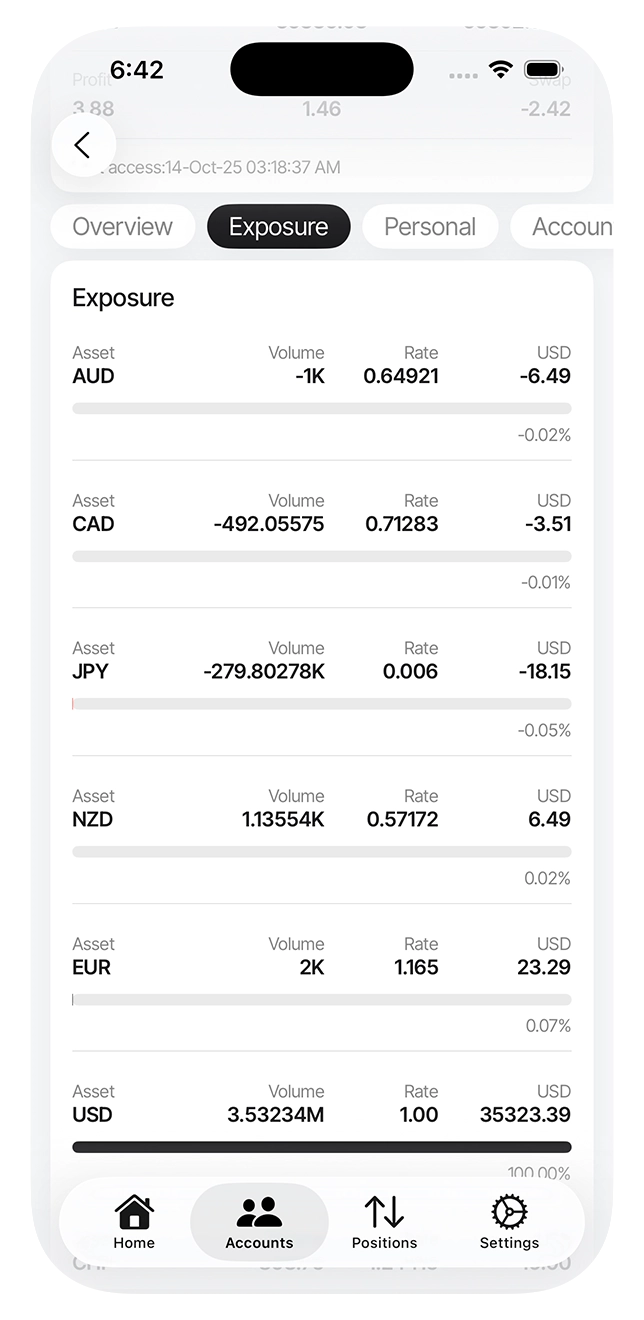
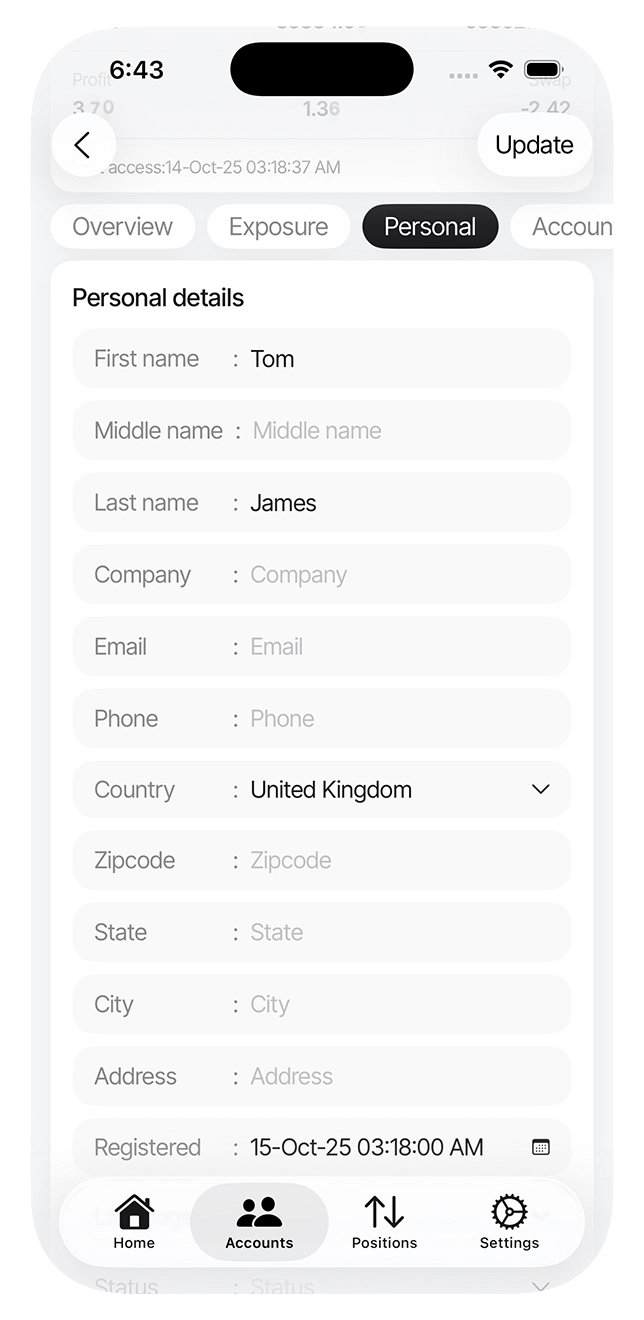
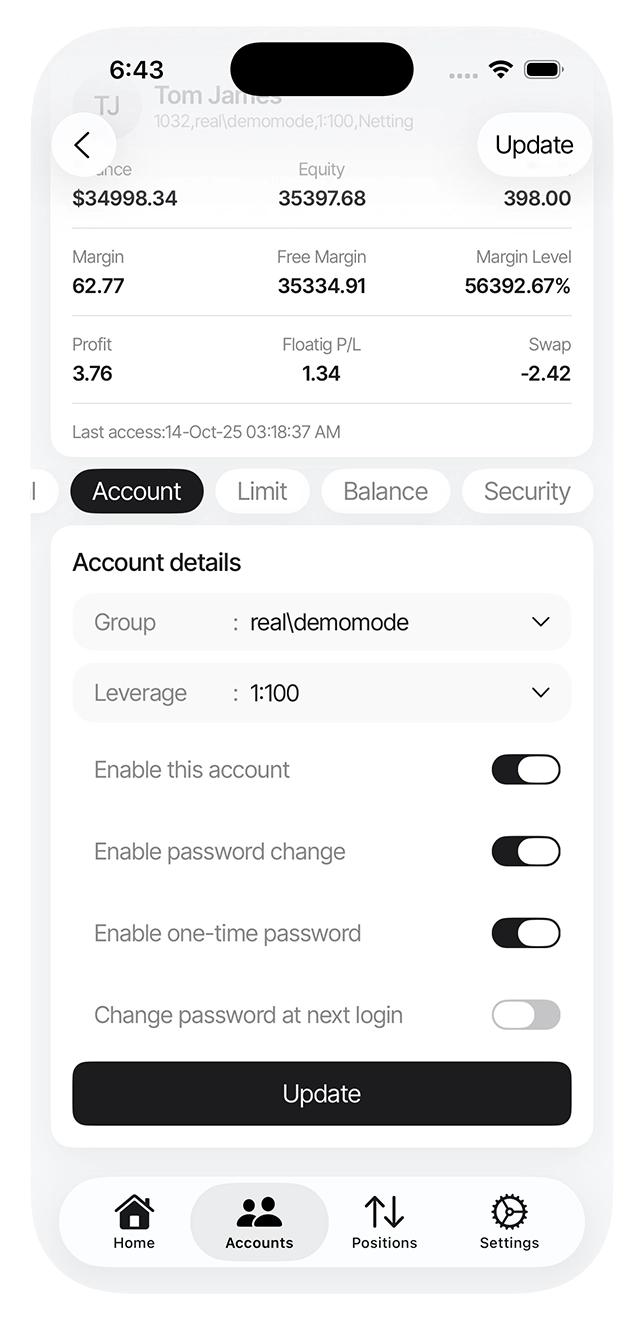
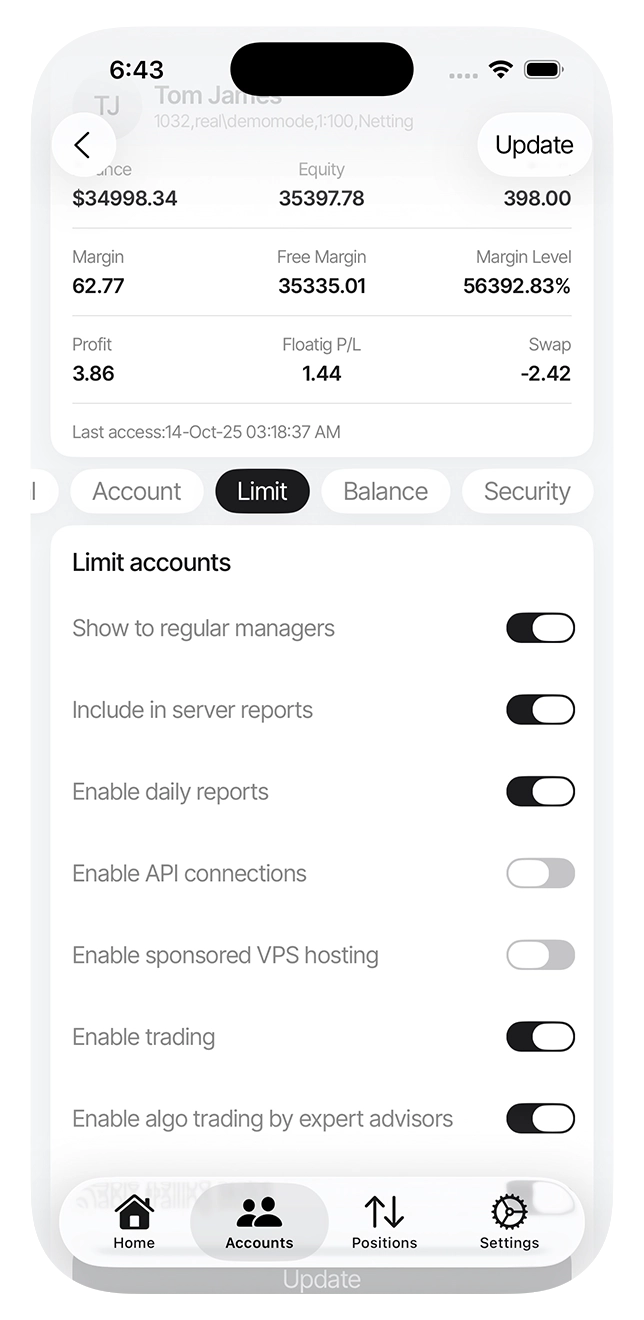
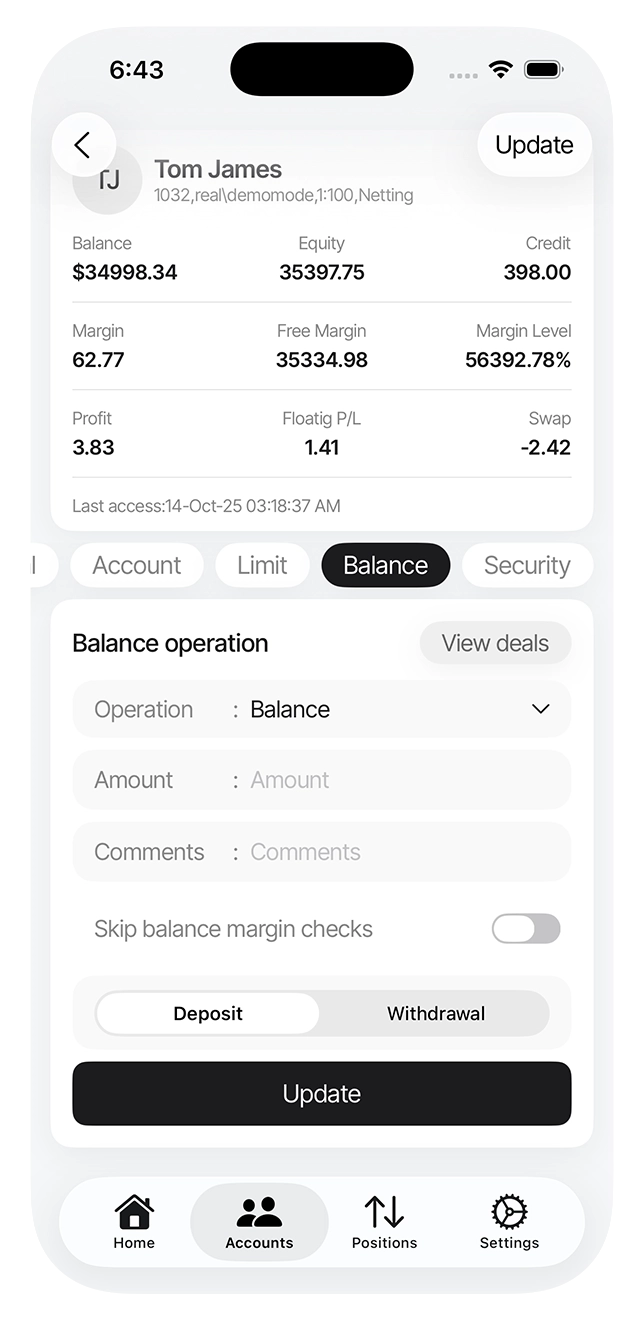
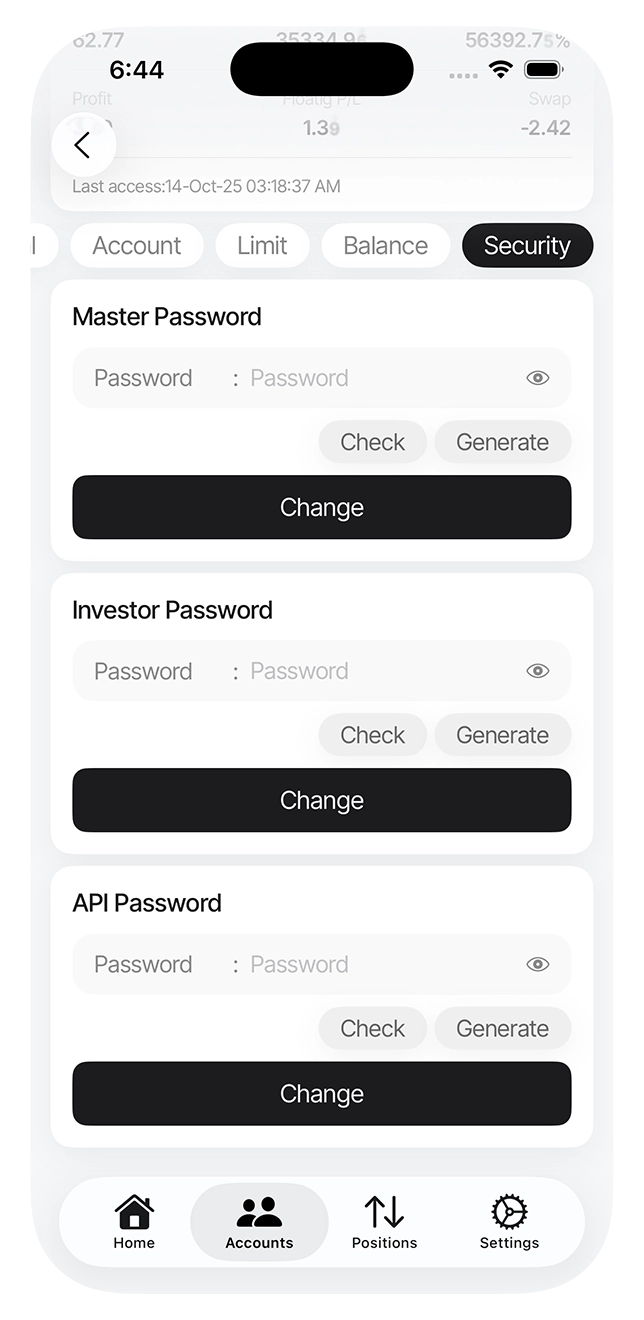
Overview
Exposure
Personal
Account
Limit
Balance
Security
The Overview function provides a comprehensive summary of your trading account, displaying balance, equity, margin, credit, and active trades in real time. It enables users to track profits and losses, monitor performance, and assess exposure instantly. With clear data visualization and intuitive layout, it simplifies decision-making and enhances overall trading management efficiency.
The Exposure function displays your total market exposure across all trading instruments, showing asset volumes, currency rates, and profit or loss in real time. It helps users identify risk concentration, manage open positions effectively, and maintain balanced portfolios by providing clear insights into how each asset affects overall trading performance.
The Personal function allows users to view and manage their personal details, including name, contact information, company, and address. It ensures all account information remains accurate and up to date, helping brokers maintain clear records and verify user identity efficiently while keeping sensitive client data organized and easily accessible.
The Account function allows users to manage essential account settings such as group selection, leverage adjustment, and access permissions. It enables password control, one-time password setup, and account activation options, giving users full flexibility to customize security preferences and operational parameters directly within their trading profile for efficient management.
The Limit function allows users to manage trading permissions and account restrictions with precision. It includes options to enable or disable trading, API access, daily reports, and algorithmic strategies. Users can also control visibility in reports and manager access, ensuring flexible yet secure account configuration for operational efficiency and compliance.
The Balance function manages financial operations such as deposits, withdrawals, and adjustments within trading accounts. Users can input amounts, add comments, and execute balance changes instantly while maintaining accuracy and transparency. It provides clear control over account funds, supporting smooth cash flow management and real-time synchronization with trading activity.
The Security function manages all account passwords, including master, investor, and API credentials. It allows users to generate, check, and update passwords securely. This feature ensures controlled access, maintains account integrity, and protects sensitive trading data through structured credential management and multi-level authentication options for enhanced operational safety.